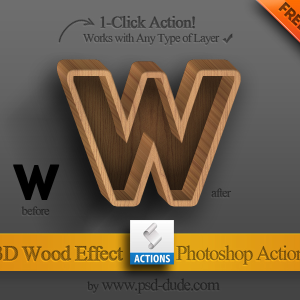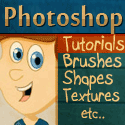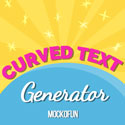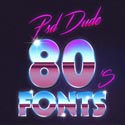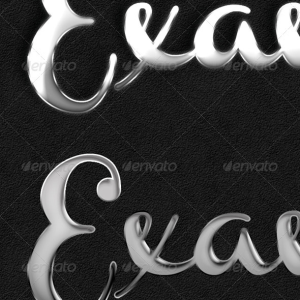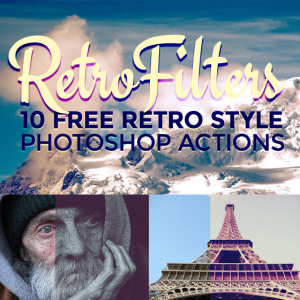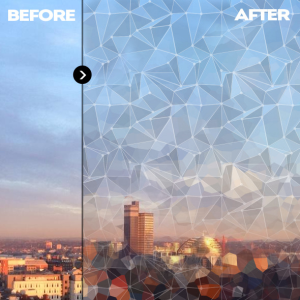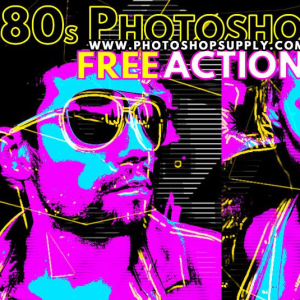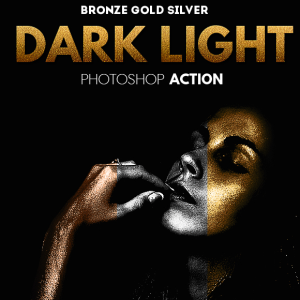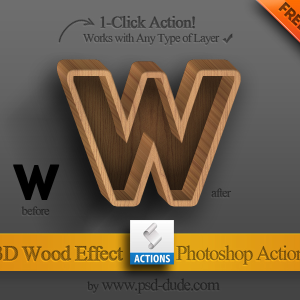
This month's freebie is a Photoshop action for creating 3D wood text effects. You can use this action for any type of layer, vector shape, text or raster.
If you like wood text effects check out the wood layer styles for Photoshop in this huge collection of over 500 Photoshop text styles.
rating:
submitted by:admin
views:
19264 website:www.psd-dude.com

Christmas Text Styles and Photoshop Actions – this is the second part of Christmas and Winter Styles with Decorative ATN Photoshop Actions which are perfect for any kind of your work. Best results with font height from 300 – 500 pt as seen in PSD file. It looks also perfect on advertising banners.
10 Unique Christmas and Winter Styles (best results with 300-500 pt font height). 13 ATN Actions with Christmas and Winter Decoration – works with text and shapes and vectors. Actions are usable with any other style or without any style.
After Action is played the main object is still fully customizable as well as effect layer/s. You can combine two or more actions on one object to get some magic results. Color overlay can be changed after Action is done.
Works perfect with many fonts and shapes.
Quick tip: Check out this wonderful list of free Christmas fonts. They are just perfect for creating your own Christmas cards!
rating:
submitted by:admin
views:
8323 website:graphicriver.net
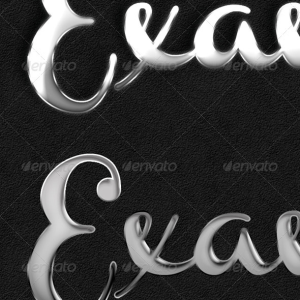
6 Layer Styles & Elegant Metal – Chrome Text effects created by using them in combination. For example write a name on heart using a heart image and a text effect like one of these metal chrome text effect.
The file was originally built using Adobe Photoshop.
There is also anASLfile included that has all 6 styles ready to be loaded into Photoshop.
INCLUDES:
.asl file with 6 styles.
.psd file with editable text (1400px * 2900px) with the 6 styles layered to create the metal/chrome text effects depicted.
Fonts
Lobster: http://www.dafont.com/lobster.font
If you like metal chrome effects check out the metal chrome layer styles for Photoshop in this huge collection of over 500 Photoshop text styles.
rating:
submitted by:admin
views:
2615 website:1.envato.market
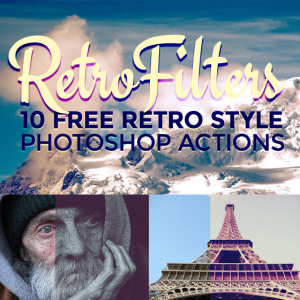
This latest set named RetroFilters contains 10 preconfigured Action files that will dramatically transform your photos with retro style effects inspired by classic 35mm film and processing techniques.
rating:
submitted by:admin
views:
6922 website:blog.spoongraphics.co.uk
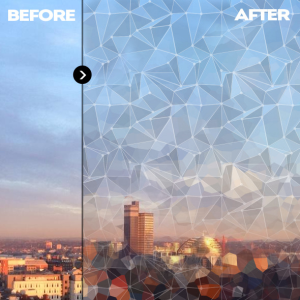
Low Poly Geometric Photoshop Generator contains 7 Photoshop actions with styles intact that will allow you to create geometric low poly effects out of any image. The result contains easy to edit layers with layers styles intact so that you can customize the effect.
rating:
submitted by:admin
views:
11187 website:graphicriver.net

This vintage Photoshop action turns your photo into a vintage retro style image. The action adds a yellow color tone to your images and gives that desired vintage effect. Did you know you can make vintage photo effects using CSS?
rating:
submitted by:admin
views:
8300 website:iconmaker91.deviantart.com

This PSDDude original Photoshop action with styles intact will allow you to create Polaroid dispersion effects out of any image. Tested and working with Photoshop CS and CC, all language versions.
rating:
submitted by:admin
views:
6851 website:graphicriver.net
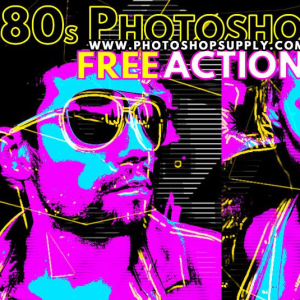
Use this free 80s retro poster Photoshop action to create neon abstract photo effects in just a few seconds. Transform your photos into neon disco posters in 80s retro style.
rating:
submitted by:admin
views:
7057 website:www.photoshopsupply.com

I have created a small action based on the Page Curl Tutorial. The action simply creates a page curl in any of the four corners of an image. I have added a drop shadow style to the action, however the values I used are for very large images so at the end of the action you may need to adjust the drop shadow style.
This action was created with Photoshop CS2 but should also be compatible with Photoshop CS as well but not with previous Photoshop versions.
rating:
submitted by:admin
views:
11067 website:pstutorialsblog.com
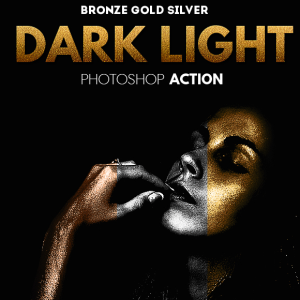
This Photoshop action will allow you to create intense dark light with silver, gold and bronze skin effect out of any image. The final result contains easy to edit layers&adjustments with all the layers intact so that you can customize the appearance. Tested and working with Photoshop CS and CC, all language versions.
If you like gold effects check out the gold layer styles for Photoshop in this huge collection of over 500 Photoshop text styles.
rating:
submitted by:John
views:
8067 website:graphicriver.net