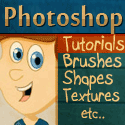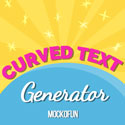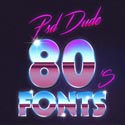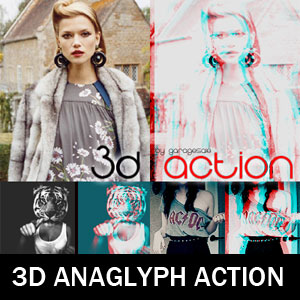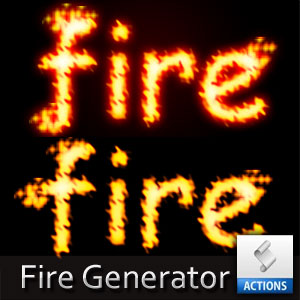This free Photoshop action adds a romantic soft red color tone to your photos. You can use this photo action to create beautiful romantic effects; looks great on flower and floral photos, landscapes, macro photography, portraits and so on. Simply load in this action in Photoshop and play it.
rating:
submitted by:admin
views:
6223 website:eliseenchanted.deviantart.com

Elegant red wine bottle Photoshop Action Script. This download contains an Adobe Photoshop Action script that creates a wine bottle using your own label design. Add your own artwork and the Action script will transform your design into a 3D presentation.
Step 1 is to create the wine label in the layers generated by the PS action. Step 2 is the actual render of the wine bottle that includes your label design. After the wine bottle action generator is complete the layers are intact so you can easily make some small adjustments, like adding shadows, gradients and so on.
And by adding a Hue/Saturation(colorize checked) adjustment layer you can even change the bottle glass color. Free registration required before downloading.
rating:
submitted by:admin
views:
14113 website:www.actionuser.com

This Photoshop action comes with two versions that color your original photo using beautiful tones of purple and red. As any photo effect action it works best on images similar to the original, in terms of color, tones, brightness, contrast etc. But you are always free to experiment with any photo; this Photoshop action is one of my favorite.
rating:
submitted by:admin
views:
8892 website:miss-etikate.deviantart.com

This set contains 3 free Photoshop text actions that simulate realistically the popular look of an embossing plastic tape. Just enter your text and let Photoshop punch the letters on the tape. You can choose from three tape colors (Red, Green, Blue).
Download the Photoshop action and also a PSE version. You can find instructions inside the action.
rating:
submitted by:admin
views:
9107 website:www.panosfx.com

These creepy Photoshop action adds a mysterious cold color tones to your photos perfect for horror movie posters for example. The photo action works great for portraits, landscapes and so on. The action actually increases the blue and red color tones to create a strange looking effect; you can transform your photos with this great 1 click action.
rating:
submitted by:admin
views:
7887 website:magic-spelldust.deviantart.com

Retouch skin like a pro with these Photoshop actions that will let you heal, mattify, and airbrush skin with one click. It also includes actions for brightening eyes and increasing contrast; the former reduces redness and increases brightness in the eyes while the latter increases contrast without clipping highlights/shadows. These actions by SparkleStock are easy-to-use.
Simply play the action then paint over the areas that you want to retouch.
For an even more personalized touch, try combining this action with MockoFun’s AI face swap online free tool to create unique and captivating visuals. Download this action and elevate your photos to new heights of elegance and style.
rating:
submitted by:admin
views:
9582 website:photoshoptutorials.ws

Quick Photoshop action that turns your image into a pop art poster. The ATN file contains 6 actions with different colors like yellow, red, blue and so on. You can see the result in the preview image; it looks ok but it can be improved.
If you want to learn how to create amazing pop art designs from scratch checck out this fantastic pop art effect Photoshop tutorial. Also, an amazing asset for comic book design is this amazing free halftone texture pack that you should definitely check out.
rating:
submitted by:admin
views:
21388 website:missrocketqueen.deviantart.com

If you need a gold texture or background you can try our new gold action generator. This free Photoshop action generates a golden texture of any given size. You can create desktop backgrounds using this action or even gold textures for your 2D or 3D designs.
It comes with two color versions for red gold and yellow gold effects. It is free for personal non commercial use, do not redistribute. If you use it link back to us!
If you like gold effects check out the gold layer styles for Photoshop in this huge collection of over 500 Photoshop text styles.
rating:
submitted by:admin
views:
8627 website:www.actions4photoshop.com
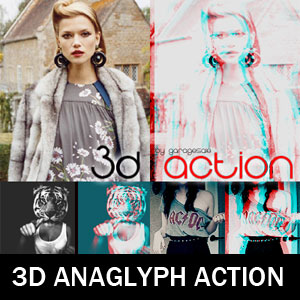
Download this 3D Photoshop action for free and create your own anaglyph effect. Anaglyph 3D is the name given to the stereoscopic 3D effect achieved by means of encoding each eye's image using filters of different (usually chromatically opposite) colors, typically red and cyan. Anaglyph 3D images contain two differently filtered colored images, one for each eye.
Video games, theatrical films, and DVDs can be shown in the anaglyph 3D process. With this anaglyph action you can now create in Photoshop your own stereoscopic 3D effect in Photoshop. Make sure you start with a locked background otherwise the action will not work properly.
Open the image you want to turn into 3D anaglyph and play the action. The result is flatten so it is not customizable.
rating:
submitted by:admin
views:
23677 website:garagesalee.deviantart.com
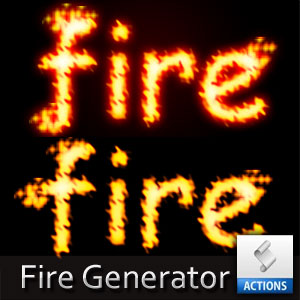
It is really easy to create fire text in Photoshop if you use our new Fire Photoshop action. With just one click you obtain a realistic fire effect from any text font. It even works with rasterized objects; try with a heart shape for example.
After the fire action is played all the layers remain intact so you can easily change the layer styles. You can even add in the main layer sparkle brushes or fire brushes to make the effect look cooler. If you want to make a quick fire text in Photoshop, using our fire text generator is a perfect solution.
The action has two versions that you can see in the preview image: a yellow softer fire effect and a more brighter fire effect with red tones. You can adjust all the effects. This action was optimized for a 500x500 px canvas so if you have a different size you might have to scale the layer styles in order to look good! You can download the fire generator action for free but you must not use it for commercial purposes, you may not redistribute.
If you use it please link back to our website.
Combine the fire text with an online template in the free fire photo editor MockoFun and get some awesome designs.
Write your name in a font you like and then apply this ACTION on it to create a beautiful name design.
rating:
submitted by:John
views:
23219 website:www.actions4photoshop.com