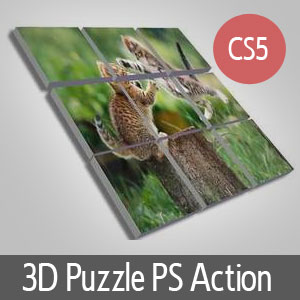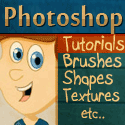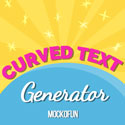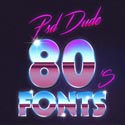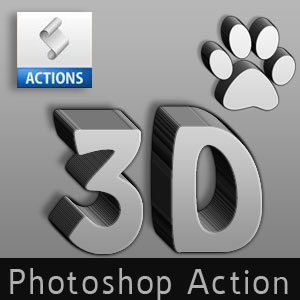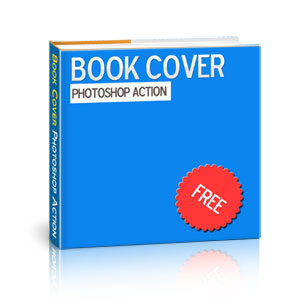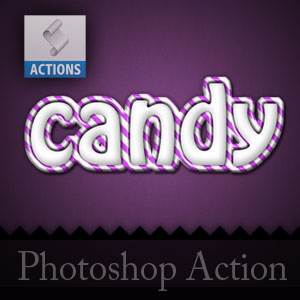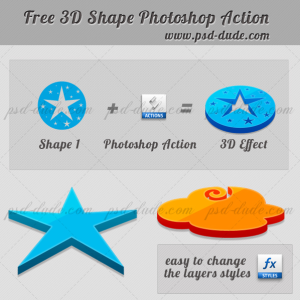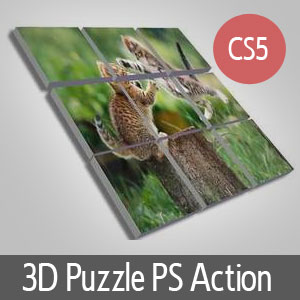
This Photoshop action turns your photo into a puzzle made out of 9 pieces. In the ATN file there are 2 action versions, one that makes a simple 2D puzzle with a drop shadow effect. And the other one is a 3D action that turns your photo into a 3D puzzle.
VERY Important: you have to have CS5 Photoshop version for that action to work.
rating:
submitted by:admin
views:
24644 website:www.brusheezy.com

This action is doing a great job at boosting colors, bringing details and balancing the shadow areas on a photo with strong contrast like those shoot in midday sun. Plus it doesn't blur like mot of the HDR shots, it sharpens. After you run the action , there is a gray layer called "burn"- you can dodge or burn at your taste additionnaly with the white or black brush.
It works good on some pictures ant not on others. The fake HDR effect is obtained using the High Pass Photoshop Filter.
rating:
submitted by:admin
views:
6924 website:annamnt.deviantart.com

Retouch skin like a pro with these Photoshop actions that will let you heal, mattify, and airbrush skin with one click. It also includes actions for brightening eyes and increasing contrast; the former reduces redness and increases brightness in the eyes while the latter increases contrast without clipping highlights/shadows. These actions by SparkleStock are easy-to-use.
Simply play the action then paint over the areas that you want to retouch.
For an even more personalized touch, try combining this action with MockoFun’s AI face swap online free tool to create unique and captivating visuals. Download this action and elevate your photos to new heights of elegance and style.
rating:
submitted by:admin
views:
9582 website:photoshoptutorials.ws
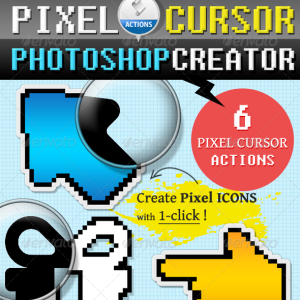
This Photoshop action pack will allow you to createpixel cursor icon effects out of any text, vector shape, graphic, photo or raster image cutout. These pixel art actions work best for shapes and silhouettes, turning them into pixel perfect cursor icons. The pixel icon result contains the layer styles intact so you can easily change the color gradient, shadow, etc.
rating:
submitted by:admin
views:
10209 website:graphicriver.net
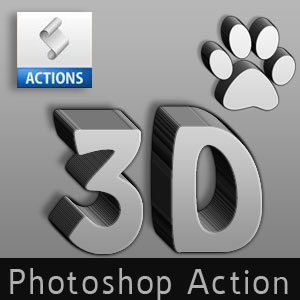
Create amazing 3D effects in Photoshop with this free 3D action generator. With our cool 1 click action you will obtain realistic 3D look out of any text, shape or raster. The final object is like in the preview image a sof gray but you can easily change the color; you can add gradients, patterns, change the drop shadow effect and so on.
After the 3D action is ended you have 3 result layers that you can adjust and customize. The best thing about this 3D generator is that is free for personal non commercial use, attribution required.
3D logos look very cool.
Try to combine letters into one and apply this 3D Text Photoshop action to create an awesome logo effect.
If you are into web design you can check out this amazing CSS & HTML highlight text tutorial and see more ways to make text more interesting.
rating:
submitted by:admin
views:
142751 website:www.actions4photoshop.com

First you need to import the action to Photoshop. There are two ways to do this. You can either manually copy the action to your Actions folder.
The second option is to simply start Photoshop, make sure your Actions window is opened (go to the upper menu, Window - Actions), then go to the context menu and select Load actions and open the "Sticker" action. the way the action works is that it adds 10 pixel wide white border and a semi-transparent black one pixel line around the layer and then adds a shadow under it.
Check out our collection of Photoshop Sticker Styles and Actions
rating:
submitted by:admin
views:
11704 website:www.fourtonfish.com
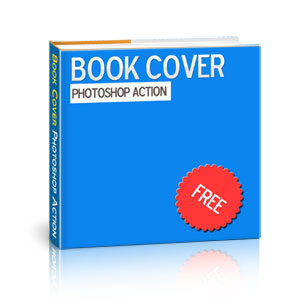
Free Photoshop action to create book/ebook cover. You can download this product by clicking the button below. The final file has layers for editing.
Can be adjusted shadow, brightness, opacity, colors, etc. Format: Front > 2100px X 2100px. Spine > 200px X 200px.
High resolution, use for print or web.
Requires Photoshop CS3 , CS4 or CS5. Works in any language.
Just one click.
If you are a book writer you can promote your work by adding your contact details on the book cover (usually on the back) so that your readers can easily find you. Check out how to add a signature to a photo online using Mockofun signature fonts.
rating:
submitted by:admin
views:
24991 website:srvalle.com
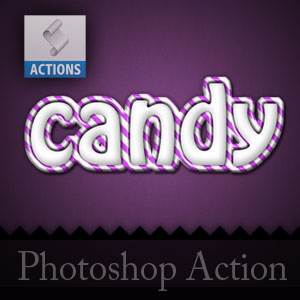
This candy Photoshop action is a new version of an older action of mine; I have updated the candy action by adding a stripe pattern that you have to install in Photoshop before playing the action. So load the PAT and the ATN files that you will find inside the ZIP file. Open the Actions window from the Window menu and play the action.
The Ps action works for text, shape or rasterized layer. After the action is ended it generates a Hue/Saturation adjustment layer; change the Hue to modify the color of the stripes. All the layers are intact so you can make all sort of adjustments like color, shadow and so on.
Download this Photoshop action for free; the redistribution is not allowed; if you use it or feature it on your blog you have to link back to us. This action was made with CS5 so you might have problems with Photoshop older versions.
rating:
submitted by:admin
views:
11445 website:www.actions4photoshop.com
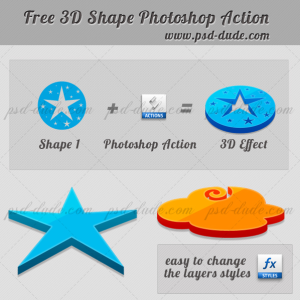
Create 3D effect in Photoshop with this easy to follow Photoshop action. This 3D generator action works well for any kind of layers, text or vector shapes. I have tested it on some of my custom shapes with different colors and patterns.
You can also make a realistic 3D text effect in Photoshop with just 1 click. Most of the 3D actions around the internet cost around 4$, so you have the chance to download this free 3D action generator! All the layer styles remain intact after the action is played so you can easily adjust shadows, colors, etc. Try this action on some text containing an arrow symbol to get some really cool 3D effects.
rating:
submitted by:admin
views:
27184 website:www.psd-dude.com

Download for free this chalkboard generator Photoshop action that creates a realistic chalkboard using your canvas size. This chalkboard free action works well for JPG images; starting from your own image the action adds a chalk effect and also frames the image with a wood chalkboard border. If you start with a blank layer the action only creates a chalkboard with your canvas size.
Simply download the action, load the action in Photoshop and pick one of the two chalk action and press the play button. All the layers remain intact so you can easily adjust the color tones, shadow intensity and so on. This chalkboard action is free for personal non commercial use only; if you use it link back to us.
rating:
submitted by:admin
views:
24660 website:www.actions4photoshop.com