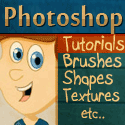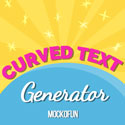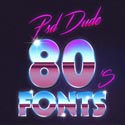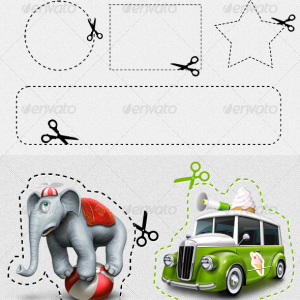Sticker Photoshop Action Generator
-
Title: Sticker Photoshop Action Generator
Category: Buttons And Icons
filetype: ATN
file size: 0.8 kb
author: fourtonfish
-
Description:
First you need to import the action to Photoshop. There are two ways to do this. You can either manually copy the action to your Actions folder.
The second option is to simply start Photoshop, make sure your Actions window is opened (go to the upper menu, Window - Actions), then go to the context menu and select Load actions and open the "Sticker" action. the way the action works is that it adds 10 pixel wide white border and a semi-transparent black one pixel line around the layer and then adds a shadow under it.
Check out our collection of Photoshop Sticker Styles and Actions
Rate: 2.94 ( 16 votes) Report Link:
Tags: sticker