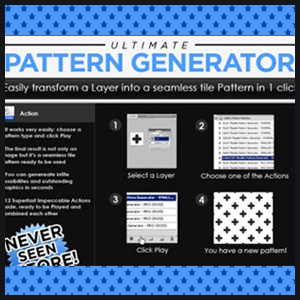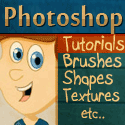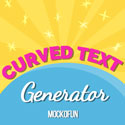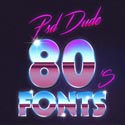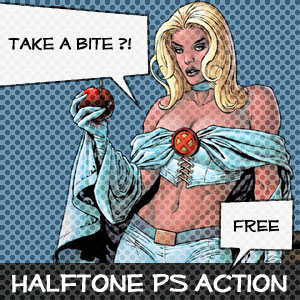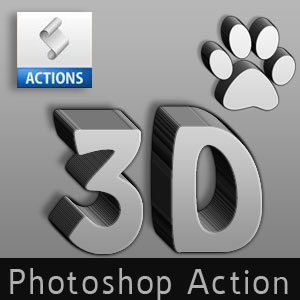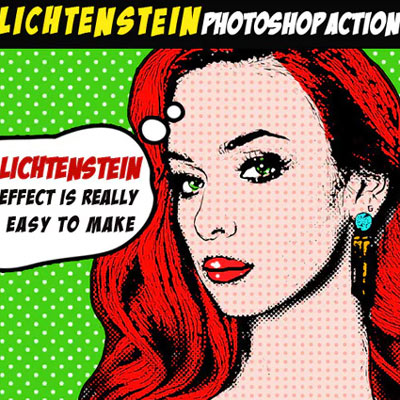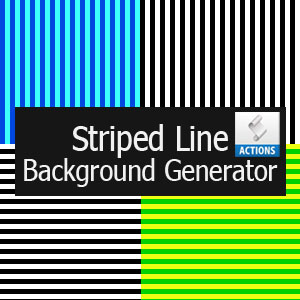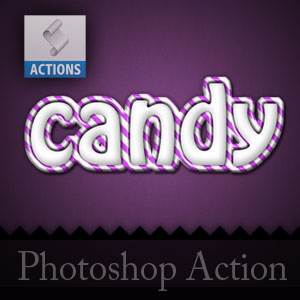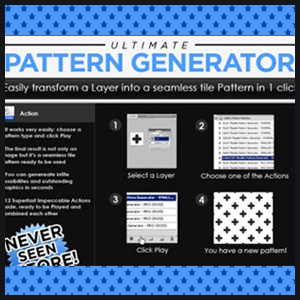
Free Pattern Generator with instructions inside, and free pattern samples. This pattern generator is in fact a Pattern Action for Photoshop that creates a seamless pattern from any rasterized layer. You Must try it and create lots of cool patterns.
This work is licensed under a Creative Commons Attribution-ShareAlike 3.0 Unported License.
rating:
submitted by:admin
views:
11582 website:www.freebiepixels.com

Alright, here's the updated version of my Camouflage Pattern Generator Photoshop action. The biggest improvement is the new look of the digi camo pattern, which is a lot more realistic now, I think. The usage is still the same, create a new document (something around 1024x1024 works best), select a background color and a foreground color (for the first pattern's color), run the script, change the remaining colors during runtime.
You'll be asked if you want to turn the resulting camouflage texture pattern into a digi camo pattern.The generated patterns, classic and digi, will both be seamlessly tileable.
rating:
submitted by:admin
views:
29293 website:plastictrash.deviantart.com

Free action for creating rain effect in Photoshop with 1-click. The pack includes also a rain pattern and a rain brush to customize the result.
rating:
submitted by:admin
views:
9028 website:www.psd-dude.com
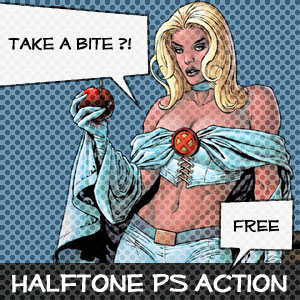
This halftone Photoshop action can be used to create comics and comic book illustrations using your own drawings and sketches.
If you want to add text to your comic book designs, check out this free pack of comic PNG images from Photoshop Supply.
To obtain the comic book effect, this action adds a halftone pattern over your image using the Halftone Pattern Filter.
It comes with two versions, round halftone and square halftone pattern. The layers are not rasterized so you can easily adjust the opacity of the halftone and even change its color. Free for personal non-commercial use; do not redistribute and if you use it link back to us!
Also, an amazing asset for comic book design is this amazing free halftone texture pack that you should definitely check out.
If you want to create your own comic strips in Photoshop, I have a new free comic strip template that makes it easy to create professional-looking comic strips, even if you're not a professional artist.
rating:
submitted by:admin
views:
44112 website:www.actions4photoshop.com

This Photoshop action will allow you to create a sketch with torn photo effect out of any photo, image, graphics, text, etc.
There are 2 sketch styles included but you can create unlimited sketch effects because you can modify the paper pattern, the paper color, the sketch color, etc.
The result contains easy to edit layers with layers styles intact so that you can customize the effect.
rating:
submitted by:admin
views:
5428 website:1.envato.market

Quick Photoshop action that turns your image into a pop art poster. The ATN file contains 6 actions with different colors like yellow, red, blue and so on. You can see the result in the preview image; it looks ok but it can be improved.
If you want to learn how to create amazing pop art designs from scratch checck out this fantastic pop art effect Photoshop tutorial. Also, an amazing asset for comic book design is this amazing free halftone texture pack that you should definitely check out.
rating:
submitted by:admin
views:
21454 website:missrocketqueen.deviantart.com
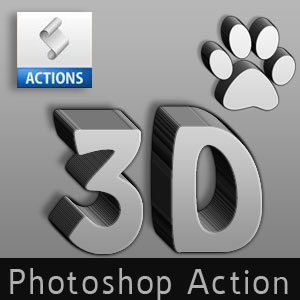
Create amazing 3D effects in Photoshop with this free 3D action generator. With our cool 1 click action you will obtain realistic 3D look out of any text, shape or raster. The final object is like in the preview image a sof gray but you can easily change the color; you can add gradients, patterns, change the drop shadow effect and so on.
After the 3D action is ended you have 3 result layers that you can adjust and customize. The best thing about this 3D generator is that is free for personal non commercial use, attribution required.
3D logos look very cool.
Try to combine letters into one and apply this 3D Text Photoshop action to create an awesome logo effect.
If you are into web design you can check out this amazing CSS & HTML highlight text tutorial and see more ways to make text more interesting.
rating:
submitted by:admin
views:
142874 website:www.actions4photoshop.com
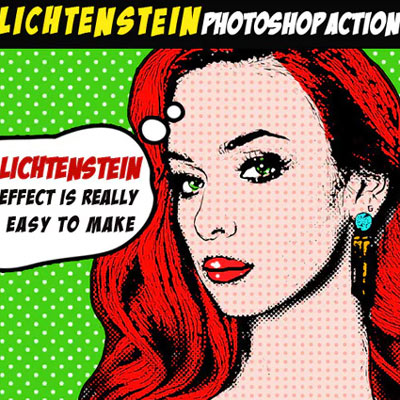
Pop art Photoshop action that turns your photo into Roy Lichtenstein effect. The pop art Photoshop action is really to use and customize.
You can create a very similar Warhol effect in Photoshop using this action.
If you want to learn how to create amazing pop art designs from scratch checck out this fantastic pop art effect Photoshop tutorial. Also, an amazing asset for comic book design is this amazing free halftone texture pack that you should definitely check out.
rating:
submitted by:admin
views:
6803 website:1.envato.market
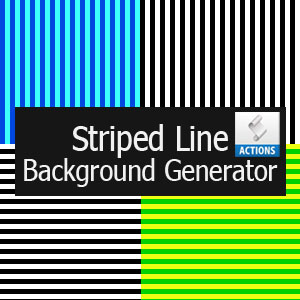
If you need a striped background or striped texture you can always use a Photoshop pattern. But you can aslo use this one click Photoshop action to make a line background. This action generates a line texture with both vertical and horizontal lines.
The pack contains 4 actions, a black and white vertical line background, a colored vertical line background, a black and white horizontal line background, a colored horizontal line background. You can customized the colored line background by changing the Color Overlay layer style. The lines were generated with the Wave distortion filter and the lines have the same size.
You can use this Photoshop action generator for personal non commercial use and you can not redistribute the file.
Combine the striped line background with some wavy text and you'll get a truly unique design.
Want to draw your own lines backgrounds? Check out this awesome tutorial about How To Draw A Line In Photoshop.
rating:
submitted by:admin
views:
9159 website:www.actions4photoshop.com
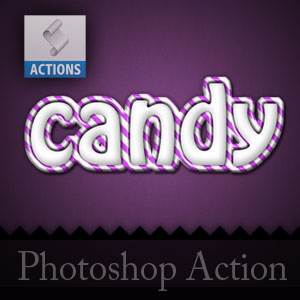
This candy Photoshop action is a new version of an older action of mine; I have updated the candy action by adding a stripe pattern that you have to install in Photoshop before playing the action. So load the PAT and the ATN files that you will find inside the ZIP file. Open the Actions window from the Window menu and play the action.
The Ps action works for text, shape or rasterized layer. After the action is ended it generates a Hue/Saturation adjustment layer; change the Hue to modify the color of the stripes. All the layers are intact so you can make all sort of adjustments like color, shadow and so on.
Download this Photoshop action for free; the redistribution is not allowed; if you use it or feature it on your blog you have to link back to us. This action was made with CS5 so you might have problems with Photoshop older versions.
rating:
submitted by:John
views:
11464 website:www.actions4photoshop.com