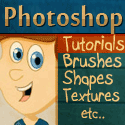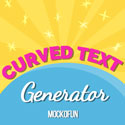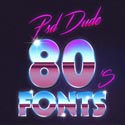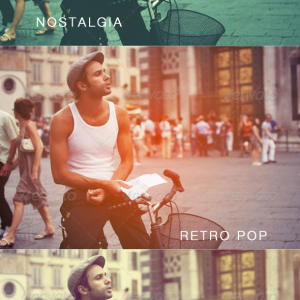Instagram is a fast, beautiful and fun way to share your photos with friends and family. Snap a picture, choose a filter to transform its look and feel, then post to Instagram. Share to Facebook, Twitter, and Tumblr too – it is easy and most of all free.
It's photo sharing, reinvented. Instagram has various schemes that offers you to apply filters to your pictures with your own little touch. Instagram effect can also be achieved in Photoshop.
Download this photo effect action that will add a nice effect to your images. The ATN file contains 2 Photoshop actions with soft color effects. Free download for this Instagram effect Photoshop action!
rating:
submitted by:admin
views:
8587 website:sweetprimerose.deviantart.com

Simulate the look of faded films from VSCO, Instagram, and Prestalgia with these 12 Photoshop actions. The Instagram and Prestalgia effects are faded to mimic the popular faded film look seen in many Adobe Lightroom presets. Create Instagram photo effects and other retro vintage romantic film effects with these 12 free Photoshop photo actions.
rating:
submitted by:admin
views:
9418 website:photoshoptutorials.ws
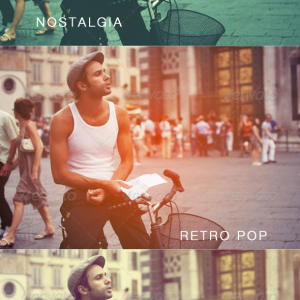
Vintage Retro Photo Effect Photoshop Actions; Simple, strong, and effective vintage photo effects. Five effects, easy-to-use, perfect for enhancing your photos! Create amazing photo effects and instagram like effects using these amazing Photoshop actions. Give a vintage romantic look to your images with just 1 click.
Did you know you can make vintage photo effects using CSS?
rating:
submitted by:admin
views:
10768 website:graphicriver.net

Looking to emulate the Instagram photo effects? Then try out these new Instant Hipster Photoshop actions by SparkleStock. All the 10 vintage retro photoshop photo effects look almost identical but what’s exciting is that these actions use only a few layers; this means super fast processing, organized layers, and higher image quality! The actions even let you pick the effect quickly by prerendering the effects as snapshots.
rating:
submitted by:admin
views:
10518 website:pstutorialsws.deviantart.com