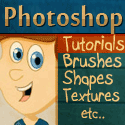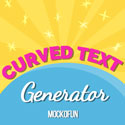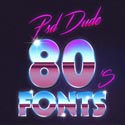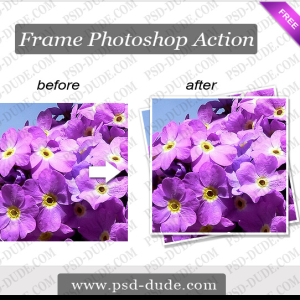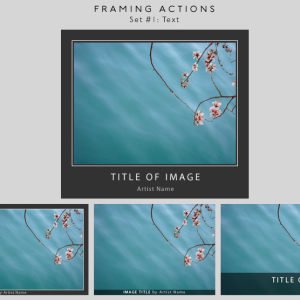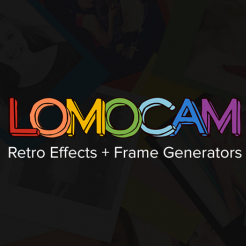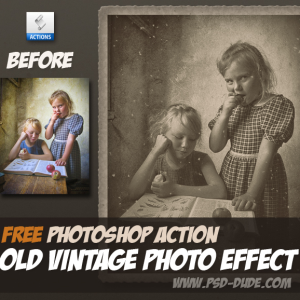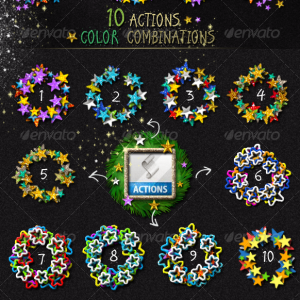FRAMING ACTIONS Set #X: Bonus actions These Photoshop actions are part of a series for adding frames to your image and can be used in combination with t...
rating:
submitted by:admin
views:
9305 website:chain.deviantart.com
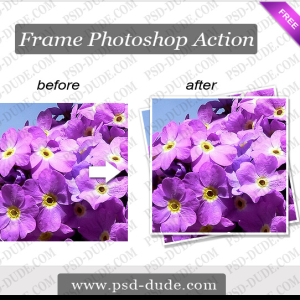
To add a border around a photo in Photoshop is easy if you use this free framing Photoshop action. Just download the file, install it in Photoshop and apply it to the photo(s) you want to frame (please note that the initial image has to be a JPEG).
rating:
submitted by:admin
views:
16248 website:www.psd-dude.com

g. change the color or filter parameters). This is part of a series of action sets that you may use to quickly add nice frames to your images.
These Photoshop actions add an inner frame to your image. Everything is done in layers (with smart filters) so it is quick and easy to tweak it (e.They are intended for use on images for screen/web viewed at 100% zoom. Created using Photoshop CS4.
rating:
submitted by:admin
views:
12860 website:chain.deviantart.com
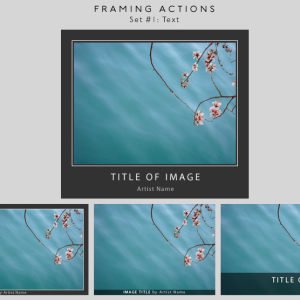
g. change the color of the frame).
This is the first of a series of action sets that you may use to quickly add nice frames to your images.
They are intended for use on images for screen/web viewed at 100% zoom. Created in Photoshop CS4.
If you want to add text to an image, I have the perfect online tool for you: MockoFun.
These Photoshop actions add a frame/border to your image with editable text. Everything is done in layers so it is quick and easy to tweak it (e.Check out the curved text generator in which you can add your own photos, images from Textures4Photoshop and hundreds of thousands of other photos and graphic elements. It's fun and it's FREE!
rating:
submitted by:admin
views:
13045 website:chain.deviantart.com
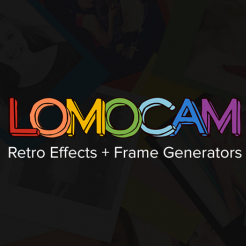
Add vintage effects to your photos and frame them in Polaroid's with this amazing Photoshop action set. There are 7 vintage effects, two Lomography effects, and an action to put your photos inside a Polaroid frame. All layers are fully editable and nondestructive – try them out!
This action set has 10 actions to make Polaroid’s easy and they’re created with special techniques that don’t resize your image at all.
Have a look at the video below to see how they work! Note that the video shown uses the premium version which includes a lot more vintage effects, Lomography effects, and frames.
rating:
submitted by:admin
views:
15184 website:photoshoptutorials.ws
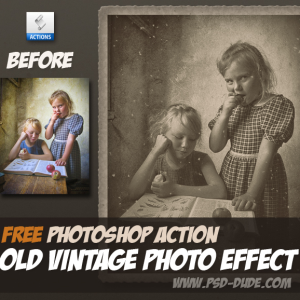
Grab this old vintage photo effect action that you can download for free. Create vintage and aging photo effect and turn a new photo into an old photo with Photoshop in under a minute. The action adds a photo frame, dust and scratches, sepia effect.
rating:
submitted by:admin
views:
8128 website:www.psd-dude.com

This free Photoshop action adds a film strip frame to your images. The film strip action has three versions; a simple film strip and two film strip templates saved as smart objects with some effects applied. The film strip layout is created using a pattern that you can find inside the ZIP file.
So before you play the action please install the PAT file in Photoshop. You can frame only one image at a time with the film strip action. The layers are left intact so you can easily change the layer styles or even replace the photo.
This free Photoshop action adds a 55px border so it can't be used for hi res images.
rating:
submitted by:admin
views:
37105 website:www.actions4photoshop.com
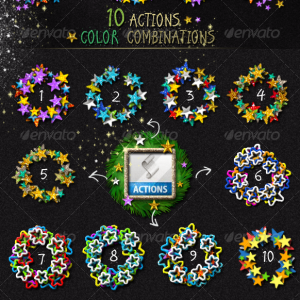
This action pack will allow you to create glitter sequin shapes out of any text, vector or raster shape.
Stars shapes are made up of multiple triangle shapes.
You can create a trail of glitter star sequins following the outline of your object, so this will be very useful for creating for example scrap books, photo frames and borders, interesting text effects, Christmas cards, party flyers and so on.
Not sure if you know this, but the star symbol has many-many meaning. Make sure you give them a look before using them in your designs in things like children illustrations, company logos or even adding your name on the Hollywood walk of fame with this Hollywood star template.
rating:
submitted by:admin
views:
7581 website:graphicriver.net

Download this free Photoshop action that allows you to create sticker and tape effcts in just a few seconds. The ATN file contains 2 actions: the Round Sticker Action and the Tape Action. The first one generates a round sticker with curly edge from any image, but it has to be bigger than 930px.
The second action adds a polaroid frame to your image and also a transparent tape. Both are very easy to use and they are free but you have to register to download! (for the preview I have used this stock mage http://qeezybaby.deviantart.com/art/Random-Vintage-PNG-pack-191736454)
rating:
submitted by:admin
views:
8570 website:www.panosfx.com

Download for free this chalkboard generator Photoshop action that creates a realistic chalkboard using your canvas size. This chalkboard free action works well for JPG images; starting from your own image the action adds a chalk effect and also frames the image with a wood chalkboard border. If you start with a blank layer the action only creates a chalkboard with your canvas size.
Simply download the action, load the action in Photoshop and pick one of the two chalk action and press the play button. All the layers remain intact so you can easily adjust the color tones, shadow intensity and so on. This chalkboard action is free for personal non commercial use only; if you use it link back to us.
rating:
submitted by:John
views:
24701 website:www.actions4photoshop.com