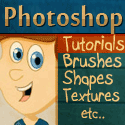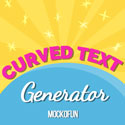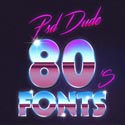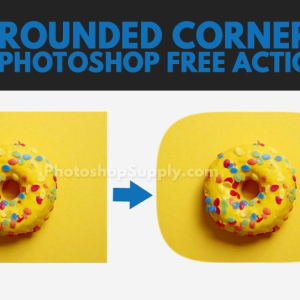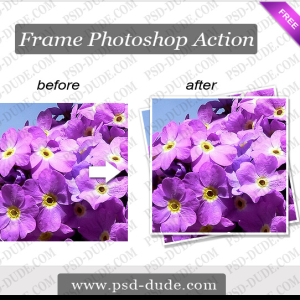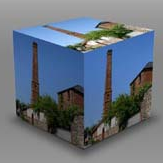Infrared Photoshop action from Photoshop Supply. Easily apply an infrared Photoshop effect to your photos with just 1-click. This fake infrared action has 8 different infrared effects that you can quickly apply to your photos to get amazing effect.
If you are into infrared photography you will love this wonderful actions.
rating:
submitted by:admin
views:
3895 website:www.photoshopsupply.com
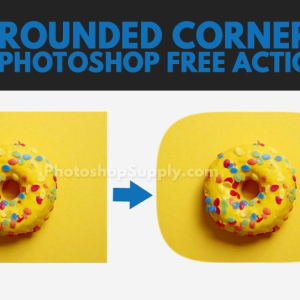
How to smooth edges in Photoshop?
To smooth edges in Photoshop I use the Selection Tool and the Refine Edge. That way I smooth the edges of text layers, shapes, PNG cutouts, raster graphics, etc.
You can smooth jagged edges really quick and easy but the fastest results you get using this free Photoshop action.
rating:
submitted by:admin
views:
7043 website:www.photoshopsupply.com
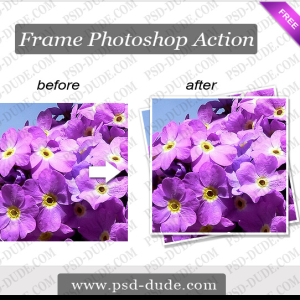
To add a border around a photo in Photoshop is easy if you use this free framing Photoshop action. Just download the file, install it in Photoshop and apply it to the photo(s) you want to frame (please note that the initial image has to be a JPEG).
rating:
submitted by:admin
views:
16217 website:www.psd-dude.com

This Photoshop action adds a little contrast to your images and also increases the color tones. The color burn effect is obtained using different Photoshop filters. This Photoshop photo effect action can be downloaded for free!
rating:
submitted by:admin
views:
7168 website:roxy-chan91.deviantart.com

If you want to know how to create dispersion effect in Photoshop in a easy way, here is a quick solution. Our brand new Photoshop action helps you create disintegration scatter effects in Photoshop with just one click. For Facebook posts or even Instagram still animation videos this is a great asset to use for building your brand imagery arsenal to boost your business.
rating:
submitted by:admin
views:
17667 website:www.psd-dude.com

Use this action to quickly create a reflection in Photoshop! If you want to create a reflection in Photoshop and you want to avoid all those steps that are necessary to make it, you can use this Photoshop action. All you need is one click! Download for free this Photoshop reflection action!
rating:
submitted by:admin
views:
37850 website:www.designtnt.com

This is not a tutorial about how to remove background in Photoshop, it's better than that.
If you are looking for a Photoshop action to remove background of images, check out this free action from PhotoshopSupply to remove black background. You can easily use this Photoshop action to batch remove background of images.
rating:
submitted by:admin
views:
2813 website:www.photoshopsupply.com
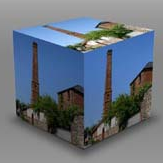
Transform your image into a beautiful 3D photo cube effect using this Photoshop action. Any image can be easily transformed into a box with a sof shadow attached. Download for free this cool 3D action for Photoshop.
rating:
submitted by:admin
views:
14216 website:www.turningturnip.co.uk

This PSDDude original Photoshop action with styles intact will allow you to create Polaroid dispersion effects out of any image. Tested and working with Photoshop CS and CC, all language versions.
rating:
submitted by:admin
views:
6851 website:graphicriver.net

Free action for creating rain effect in Photoshop with 1-click. The pack includes also a rain pattern and a rain brush to customize the result.
rating:
submitted by:John
views:
8944 website:www.psd-dude.com