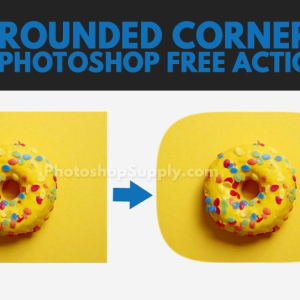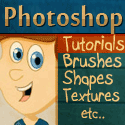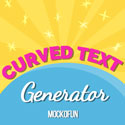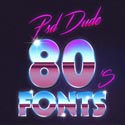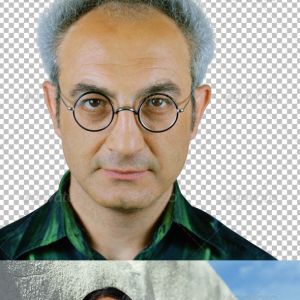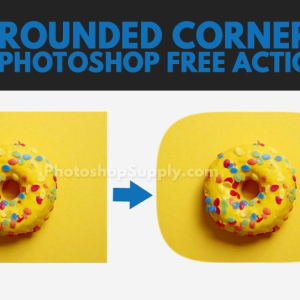
How to smooth edges in Photoshop?
To smooth edges in Photoshop I use the Selection Tool and the Refine Edge. That way I smooth the edges of text layers, shapes, PNG cutouts, raster graphics, etc.
You can smooth jagged edges really quick and easy but the fastest results you get using this free Photoshop action.
rating:
submitted by:admin
views:
7043 website:www.photoshopsupply.com
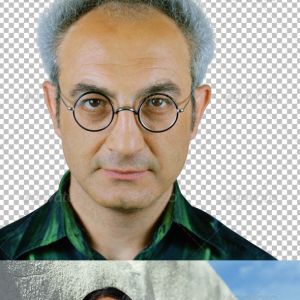
Background removal is made easy with this plug-in that contains all the essential actions for removing all kinds of backgrounds. Professionally extracts your image from white, colored and dark backgrounds without affecting some vital details. Different images have different edge sharpness.
With these 31 background remover "actions", you can smoothly extract anything from a dark and colored background. Now it is easy to remove background in Photoshop, to crop photos, to make selections, including hair selections.
If you are looking for a Photoshop action to remove background of images, check out this free action from PhotoshopSupply to remove black background.
rating:
submitted by:admin
views:
19637 website:1.envato.market