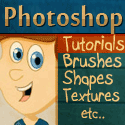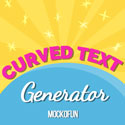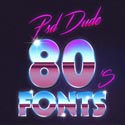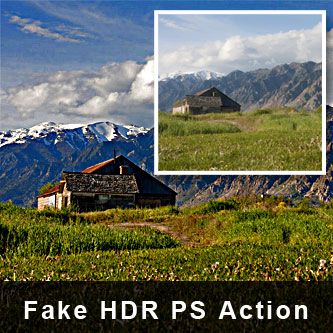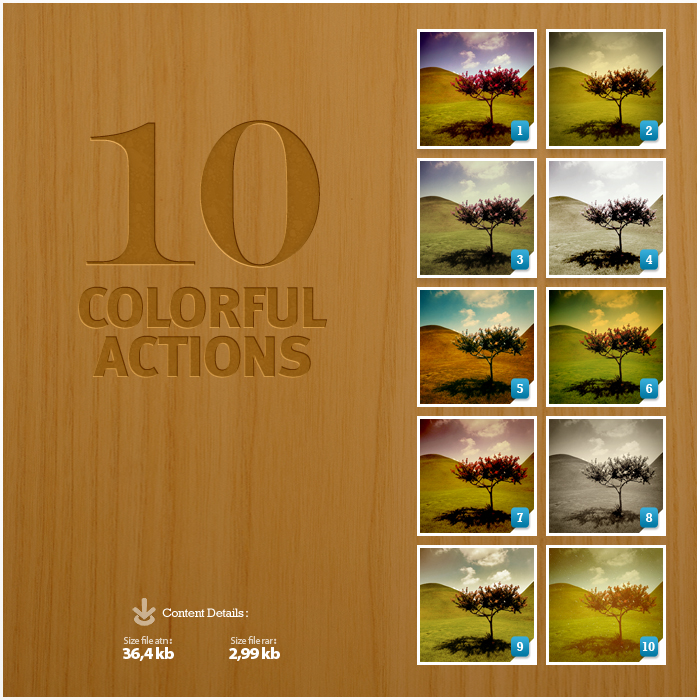This action is doing a great job at boosting colors, bringing details and balancing the shadow areas on a photo with strong contrast like those shoot in midday sun. Plus it doesn't blur like mot of the HDR shots, it sharpens. After you run the action , there is a gray layer called "burn"- you can dodge or burn at your taste additionnaly with the white or black brush.
It works good on some pictures ant not on others. The fake HDR effect is obtained using the High Pass Photoshop Filter.
rating:
submitted by:admin
views:
7588 website:annamnt.deviantart.com
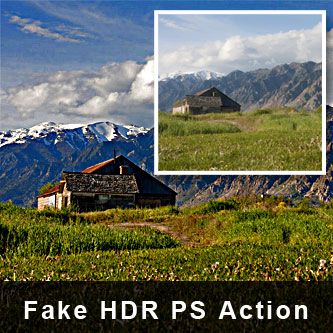
This free Photoshop action creates a pseudo HDR effect using the High Pass and Shadows/Highlights smart filters. It is also changed the Curves adjustment options to obtain a realistic HDR effect in Photoshop. All the layers are intact inclusively the initial image so you can easily make small adjustments depending on your image.
rating:
submitted by:admin
views:
9912 website:noema-13.deviantart.com

Create fully-editable HDR photos in Photoshop without 3rd-party software! These actions let you improve the dynamic range of your photos by combining several exposures together. You can even use the simulate tone mapping effects or reveal hidden details from a single photo. Try them out! You can create amazing HDR and DRI effects with fully-editable layers.
Note that the video shown below is using the premium set which includes more HDR and DRI actions.
rating:
submitted by:admin
views:
9037 website:photoshoptutorials.ws

High dynamic range imaging (HDRI or HDR) is a set of methods used in imaging and photography, to allow a greater dynamic range between the lightest and darkest areas of an image than current standard digital imaging methods or photographic methods. High-dynamic-range photographs are generally achieved by capturing multiple standard photographs, often using exposure bracketing, and then merging them into an HDR image. This Photoshop action creates a very realistic HDR effect using some cool tricks.
It works perfectly well for all kinds of images and photos but my advice to use it with gray color photographs because the effect is better. As you can see in the preview image the HDR effect looks great on statue and monuments photos. Download for free this HDR for photos action but remember that it is only for education purposes.
rating:
submitted by:admin
views:
8298 website:mostpato.deviantart.com

The first pack of ActionizerPRO HDREnhancer; including 30 breathtaking HDR photo effects that can be achieved with only 1 click using Photoshop actions. All the actions leave the original layer unharmed so you don't have to remove the effect if you want to edit the original image or apply another effect.The layers are carefully labeled and fully editable so you can easily personalize any of the effects.
What includes? Atn. file with 30 HDR Photoshop actions; Pdf. file with a 5 steps tutorial
rating:
submitted by:admin
views:
8308 website:graphicriver.net

Create HDR photo effects in Photoshop with this free action set. This action is built to remove the digital grey (lack of contrast or true black) that comes with HDR photography (or normal images could use this as well as a one click fix). When combining many photos to extend the dynamic range, the contrast curve can become very flat and even reverse.
New set has 4 actions, HDR Fix light, normal, heavy and Clicker.
rating:
submitted by:admin
views:
7469 website:forfie.deviantart.com
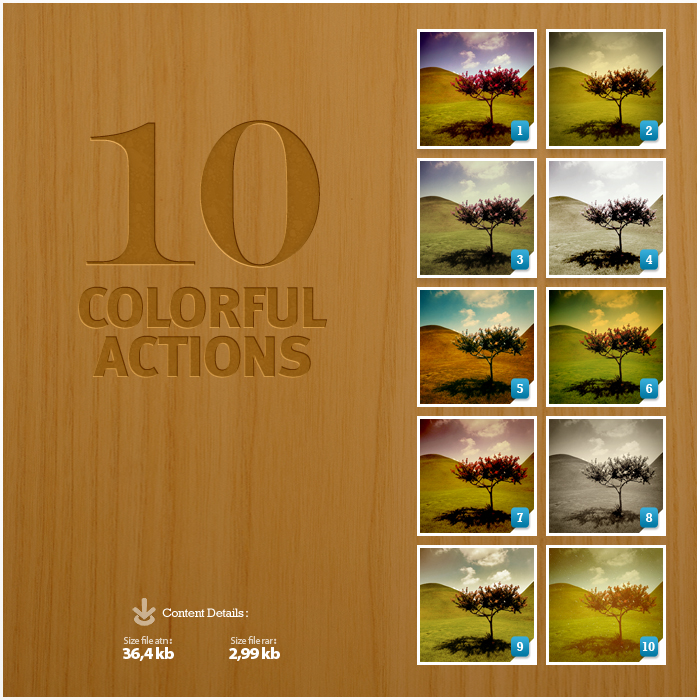
Download this photo effect action for free and load it in Photoshop. The pack includes 10 colorful Photoshop actions that changes the color tone of your photos; it also increases the contrast to obtain a HDR like look. These color adjustment actions work perfect for landscapes, portraits and so on.
rating:
submitted by:admin
views:
7678 website:sa-cool.deviantart.com

This is a free photo Photoshop action that adds a dramatic magical effect to your photos or images. The pack contains 3 photo actions that you can see in the preview. The contrast of the images is increased and also the colors are more vibrant obtaining a HDR like effect.
Download the magic fantasy color effect action for free!
If you don't want to use Photoshop and want to add some really cool magical effects like sparks and stars to your photo, try the magic photo editor online MockoFun.
rating:
submitted by:admin
views:
13679 website:sa-cool.deviantart.com