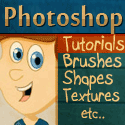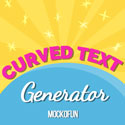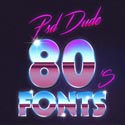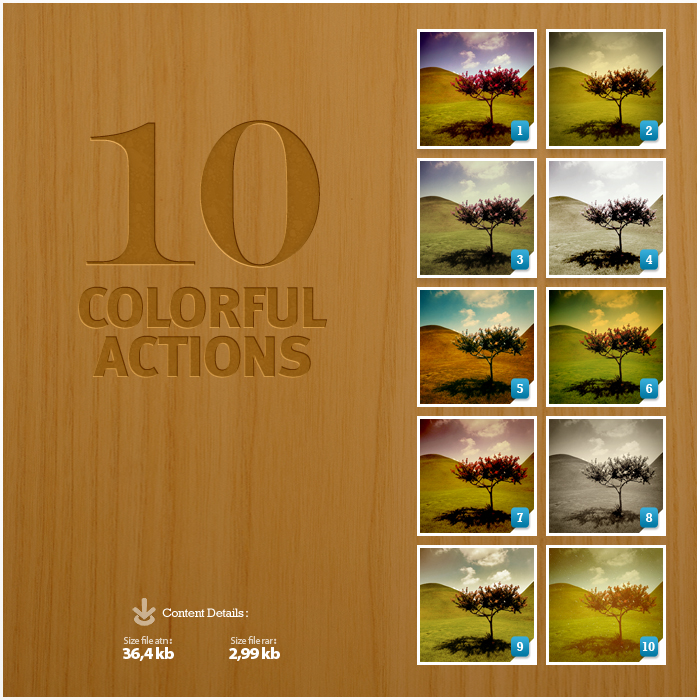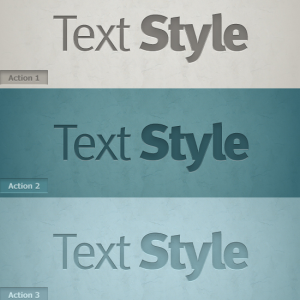This is a free photo Photoshop action that adds a dramatic magical effect to your photos or images. The pack contains 3 photo actions that you can see in the preview. The contrast of the images is increased and also the colors are more vibrant obtaining a HDR like effect.
Download the magic fantasy color effect action for free!
If you don't want to use Photoshop and want to add some really cool magical effects like sparks and stars to your photo, try the magic photo editor online MockoFun.
rating:
submitted by:admin
views:
12772 website:sa-cool.deviantart.com

This free photo effect action for Photoshop adds a cold color tone to your image. It can be used for landscapes, macro photography, etc. Works best for nature photos but you can use it to enhance your portrait photos.
You can see the effect in the preview image and you can test this action to see it at work.
rating:
submitted by:admin
views:
7732 website:sa-cool.deviantart.com

This Photoshop photo action adds a dark effect to your images. Simply load the photo darken action in Photoshop click the play button. The archive contains three actions; all the three Photoshop actions have the same dark tone effect on your photos but with a change in the color map.
The first action has a beautiful orange color tone giving your image a warm photo effect. The second action has a vintage sepia color tone so it is perfect fore creating old photo effect. The third action gives to your photos an icy green and blue color tones.
You can download these dark photo actions for free!
rating:
submitted by:admin
views:
10372 website:sa-cool.deviantart.com
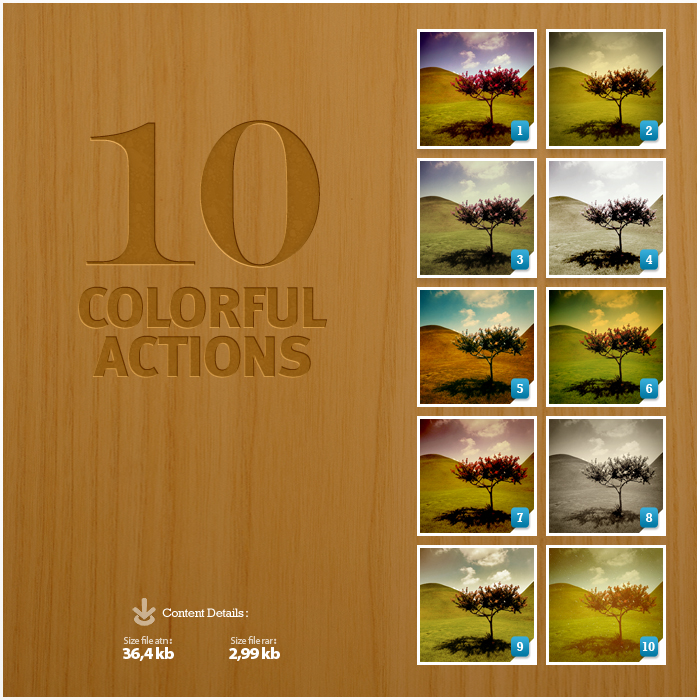
Download this photo effect action for free and load it in Photoshop. The pack includes 10 colorful Photoshop actions that changes the color tone of your photos; it also increases the contrast to obtain a HDR like look. These color adjustment actions work perfect for landscapes, portraits and so on.
rating:
submitted by:admin
views:
7253 website:sa-cool.deviantart.com
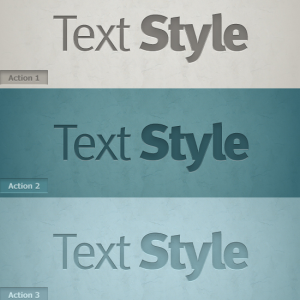
This free ATN file contains 5 Photoshop actions for creating letterpress effect or carving effect, depending on what background surface you choose. The press effect looks good on any type of font or background with some small adjustments. How to use this text Photoshop action: install the action in Photoshop and simply play the action.
No need to open a new canvas, the action does that for you. After the text action is played you have two layers: the text layer and the background layer all with Photoshop styles intact. So you can change the text, the font and the layer styles.
This text Photoshop action for letterpress effect or carving effect works great on shapes or rasterized objects, if you copy the layer styles and paste to your shape. Download this great text action for free and create your own letterpress effect in Photoshop. For example, writing a name on heart is one of the simplest designs you can do using a heart image and a text effect like this letterpress effect.
rating:
submitted by:admin
views:
17001 website:sa-cool.deviantart.com